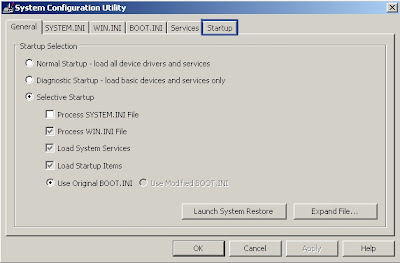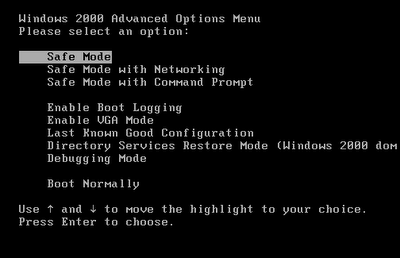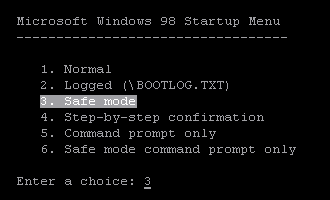Bogus Wikipedia Prof. was blessed then promotedby Andrew Orlowski
Mar 2, 2007
The Register, UKWikipedia's Maximum Leader Jimmy Wales, it transpires, has blessed an identity fraudster who bamboozled journalists last year, by rewarding him with a full-time job and promotion to Wikipedia's politburo. Wales said he had no qualms with the deception. His comments follow an apology issued by The New Yorker magazine this week, after a bogus Professor who claimed to have four degrees, tricked a Pulitizer Prize winning journalist commissioned by the publication. [
Go to the complete story >>>]
Jimmy Wales Defends Wikipedia New Yorker Article Fabricatorby Seth Finkelstein
Mar 1, 2007
InfothoughtActually, I did six hours of interviews with the reporter, and two with a fact checker, but I was really surprised that they were willing to do an interview with someone who they couldn't confirm; I can only assume that it is proof I was doing a good job playing the part. Essjay (Talk) 05:25, 6 February 2007 (UTC) [
Go to the complete story >>>]
What The New Yorker Article Fraud Tells Us About Wikipediaby Seth Finkelstein
Mar 1, 2007
InfothoughtAs I read further about the scandal where Wikipedia administrator and now Wikia employee "Essjay" / Ryan Jordan pretended to be a "a tenured professor of religion at a private university" with "a Ph.D. in theology and a degree in canon law.", I ended up feeling more sadness for him than anger. [
Go to the complete story >>>]
Wikipedia New Yorker Article Misrepresentation Exposedby Seth Finkelstein
Feb 28, 2007
InfothoughtThe New Yorker Wikipedia article now has an update of how the Wikipedia site administrator "Essjay" "was described in the piece as "a tenured professor of religion at a private university" with "a Ph.D. in theology and a degree in canon law.", but in reality he "now says that his real name is Ryan Jordan, that he is twenty-four and holds no advanced degrees, and that he has never taught. He was recently hired by Wikia - a for-profit company affiliated with Wikipedia - as a "community manager"; he continues to hold his Wikipedia positions." [
Go to the complete story >>>]
Wikipedia Biography Deletion Explodes In Internal Controversyby Seth Finkelstein
Feb 28, 2007
InfothoughtAnd deeper, this is why I don't like Wikipedia. If there's no mechanism other than God-King divine fiat to override the segment of any population that likes to hurt people, that's an extremely bad statement about the organization. And if the organization has to keep hurting people because doing otherwise would undermine its fundamental driving force, that's absolutely horrible. [
Go to the complete story >>>]
Zoeller Sues to Find Author of Web Postby Brett Thomas
Bit-TechFebruary 23, 2007
Apparently, one article writer took a little liberty with Fuzzy's past, talking about how the golfer was deeply involved in drugs and alcohol. The paragraph, which has since been removed, also discussed him abusing his family - a claim which both he and his family deny. [
Go to the complete story >>>]
[Full-disclosure] Wikipedia and Pedophiliaby V Vendetta
Neohapsis
January 19, 2007
They believe in censoring anything bad about themselves - yet will continue to spread pedophilic propaganda on #wikipedia in freenode. [
Go to complete story >>>]
Five Wikipedia Predictions: A New Yearby Jason Scott
ASCII
January 1, 2007
Anonymous editors are now a sub-class on Wikipedia whose contributions are to be used but who are not to really be trusted or listened to. [
Go to complete story >>>]
Toto, I Don’t Think We’re in Wikipedia Anymoreby Adam
The Substantially Similar WeblogNovember 12, 2007
Within a few seconds after I created the article, however, it was “speedily” deleted. A bit surprised, I tried to start an explanation as to why the entry warranted at least consideration for inclusion, and the article was deleted again and I found this message on my “talk” page:
This is your last warning.The next time you vandalize a page, you will be blocked from editing Wikipedia. Diez2 14:55, 9 November 2006 (UTC) [
Go to the complete story >>>]
Know It All: Can Wikipedia conquer expertise?by Stacy Schiff
The New Yorker
Sep 24, 2006
The New Yorker OnlineWikipedia, which was launched in 2001, is now the seventeenth-most-popular site on the Internet, generating more traffic daily than MSNBC.com and the online versions of the Times and the Wall Street Journal combined. The number of visitors has been doubling every four months; the site receives as many as fourteen thousand hits per second.
***
Wales recently established an “oversight” function, by which some admins (Essjay among them) can purge text from the system, so that even the history page bears no record of its ever having been there. [
Go to the complete story >>>]